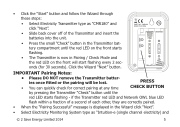Page 5 - OWL Intuition Manuals
P. 5
• Click the “Start” button and follow the Wizard through these steps:
• Select Electricity Transmitter type as “CMR180” and click “Next”.
• Slide back cover off of the Transmitter and insert the batteries into the unit.
• Press the small “Check” button in the Transmitter bat- tery compartment until the red LED on the front starts flashing.
• The Transmitter is now in Pairing / Check Mode and the red LED on the front will start flashing every 2 sec- onds (for 30 seconds). Click the Wizard “Next” button.
IMPORTANT Pairing Notes:
• Please DO NOT remove the Transmitter batter-
PART NO. CMR180 MADE IN CHINA
• •
When the “Pairing Successful” message is displayed in the Wizard click “Next”.
Select Electricity Monitoring System type as “Intuition-e (single channel electricity) and
ies once fitted or the pairing will be lost.
• You can quickly check for correct pairing at any time
by pressing the Transmitter “Check” button until the
red LED starts flashing - if the Transmitter red LED and Network OWL blue LED flash within a fraction of a second of each other, they are correctly paired.
© 2 Save Energy Limited 2014 5
PRESS CHECK BUTTON