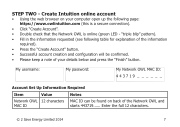Page 7 - OWL Intuition Manuals
P. 7
STEP TWO - Create Intuition online account
• Using the web browser on your computer open up the following page: https://www.owlintuition.com (this is a secure connection).
• Click “Create Account”.
• Double check that the Network OWL is online (green LED - “triple blip” pattern).
• Fill in the information requested (see following table for explanation of the information
required).
• Press the “Create Account” button.
• Successful account creation and configuration will be confirmed.
• Please keep a note of your details below and press the “Finish” button.
My username:
Account Set Up Information Required
My password:
My Network OWL MAC ID: 443719 _ _ _ _ _ _
Item
Value
Notes
Network OWL MAC ID
12 characters
MAC ID can be found on back of the Network OWL and starts 443719...... Enter the full 12 characters.
© 2 Save Energy Limited 2014 7