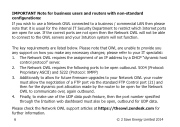Page 6 - OWL Intuition Manuals
P. 6
IMPORTANT Note for business users and routers with non-standard configurations:
If you wish to use a Network OWL connected to a business / commercial LAN then please note that it is usual for the internal IT Security Department to restrict which Internet ports are open for use. If the correct ports are not open then the Network OWL will not be able to connect to the OWL servers and your Intuition system will not function.
The key requirements are listed below. Please note that OWL are unable to provide you any support on how you make any necessary changes; please refer to your IT specialist:
1. The Network OWL requires the assignment of an IP address by a DHCP “dynamic host
control protocol” server.
2. The Network OWL requires the following ports to be open outbound. 5004 (Protocol:
Proprietary ASCII) and 5222 (Protocol: XMPP)
3. Additionally to allow for future firmware upgrades to your Network OWL your router
must allow the negotiation of a FTP port via the standard FTP Control port (21) and then for the dynamic port allocation made by the router to be open for the Network OWL to communicate over, again outbound.
4. Finally, to make use of the UDP data push feature, then the port number specified through the Intuition web dashboard must also be open, outbound for UDP data.
Please check the Network OWL support articles at https://theowl.zendesk.com for further information.
6 © 2 Save Energy Limited 2014