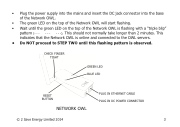Page 3 - OWL Intuition Manuals
P. 3
• Plug the power supply into the mains and insert the DC jack connector into the base of the Network OWL.
• The green LED on the top of the Network OWL will start flashing.
• Wait until the green LED on the top of the Network OWL is flashing with a “triple blip”
pattern (- - - - - - - - -). This should not normally take longer than 2 minutes. This
indicates that the Network OWL is online and connected to the OWL servers.
• Do NOT proceed to STEP TWO until this flashing pattern is observed.
CHECK FINGER TIGHT
© 2 Save Energy Limited 2014
3
RESET BUTTON
GREEN LED BLUE LED
PLUG IN ETHERNET CABLE
PLUG IN DC POWER CONNECTOR
NETWORK OWL