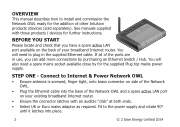Page 2 - OWL Intuition Manuals
P. 2
OVERVIEW
This manual describes how to install and commission the Network OWL ready for the addition of other Intuition products /devices (sold separately). See manuals supplied with those products / devices for further instructions.
BEFORE YOU START
Please locate and check that you have a spare active LAN
port available on the back of your broadband Internet router.
will need to plug in the supplied Ethernet cable. If all of the ports are
in use, you can add more connections by purchasing an Ethernet Switch / Hub. You will also need a spare mains socket available close by for the supplied Plug top mains power supply.
STEP ONE - Connect to Internet & Power Network OWL
• •
• •
Ensure antenna is screwed, finger tight, onto brass connector on side of the Network OWL.
Plug the Ethernet cable into the base of the Network OWL and a spare active LAN port on your existing broadband Internet router.
Ensure the connector latches with an audible “click” at both ends.
Select UK or Euro mains adaptor as required. Fit to the power supply and rotate 90° until it latches into place.
2
© 2 Save Energy Limited 2014
You