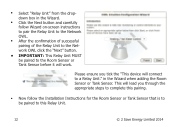Page 12 - OWL Intuition Manuals
P. 12
• •
•
•
Select “Relay Unit” from the drop- down box in the Wizard.
Click the Next button and carefully follow Wizard on-screen instructions to pair the Relay Unit to the Network OWL.
After the confirmation of successful pairing of the Relay Unit to the Net- work OWL click the “Next” button. IMPORTANT: This Relay Unit MUST be paired to the Room Sensor or Tank Sensor before it will work.
Please ensure you tick the “This device will connect to a Relay Unit.” in the Wizard when adding the Room Sensor or Tank Sensor. This will lead you through the appropriate steps to complete this pairing.
Now follow the Installation Instructions for the Room Sensor or Tank Sensor that is to be paired to this Relay Unit.
•
12
© 2 Save Energy Limited 2014