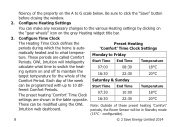Page 8 - OWL Intuition Manuals
P. 8
2. 3.
ficiency of the property on the A to G scale below. Be sure to click the “Save” button before closing the window.
Configure Heating Settings
You can make any necessary changes to the various Heating settings by clicking on the “gear wheels” icon on the grey Heating widget title bar.
Configure Time Clock
The Heating Time Clock defines the periods during which the home is auto- matically heated and to what tempera- ture. These periods are called Comfort Periods. OWL Intuition will intelligently calculate what time to switch the heat- ing system on and off to maintain the target temperature for the whole of the Comfort Period. Each day of the week can be programmed with up to 10 dif- ferent Comfort Periods.
The preset heating ‘Comfort’ Time Clock settings are shown in the table opposite. These can be modified using the OWL Intuition web dashboard.
Preset Heating ‘Comfort’ Time Clock Settings
Monday to Friday
Start Time
End Time
Temperature
07:00
08:30
18°C
16:30
22:30
20°C
Saturday & Sunday
Start Time
End Time
Temperature
07:30
10:00
18°C
16:30
22:30
20°C
8
© 2 Save Energy Limited 2014
Note: Outside of these preset heating ‘Comfort’ periods, the Room Sensor will be in Standby mode (15°C - configurable).